If you ever find yourself overwhelmed by the amount of reading material you have to go through, you might want to try Claude AI, a chatbot that can summarise PDFs and other files for you in minutes.
Claude AI is a product of Anthropic, a research company that aims to create artificial intelligence that is aligned with human values and can benefit humanity. Claude AI is one of their experiments to test the capabilities and limitations of natural language processing and generation.
The biggest standout feature of Claude that separates it from other AI chatbot is the fact that it can summarise extremely large-sized PDFs, from scientific papers to legal documents to novels. It can also answer questions about specific data points or facts in the file.
Claude AI’s free version can handle PDFs up to 10 megabytes in size and up to 75,000 words in length, as well as other formats such as DOCX, CSV, and TXT. You can upload any file to Claude AI and ask it to summarise it for you by typing a simple command like “Summarise PDF”. You can also use other phrases like “Tell me the important information in this” or “Recap this for me” if you want something more specific,
Most Read
Claude AI is not only limited to files. You can also copy and paste any text or web page content to Claude AI and get a summary or analysis of it. Also, unlike free ChatGPT, Claude AI has access to the latest real-time data, so it can provide relevant and accurate information on current events and topics.
If you want to try out Claude AI to summarise PDFs, here are the steps you need to follow:
– Go to claude.ai and enter your email address.
– Check your email and enter the verification code sent by Claude AI.
– Enter your name and agree to the terms of use and privacy policy.
– Enter your phone number and enter another verification code.
– Read and agree to the disclosures about Claude AI’s capabilities and limitations.
– Press the paper clip icon on the right side of the chat box to upload a file.
– Select the file you want to upload from your device.
– Type a command like “Summarise PDF” and press enter. You can also press the aeroplane icon on the search bar.
– Wait for Claude AI to generate a summary for you.

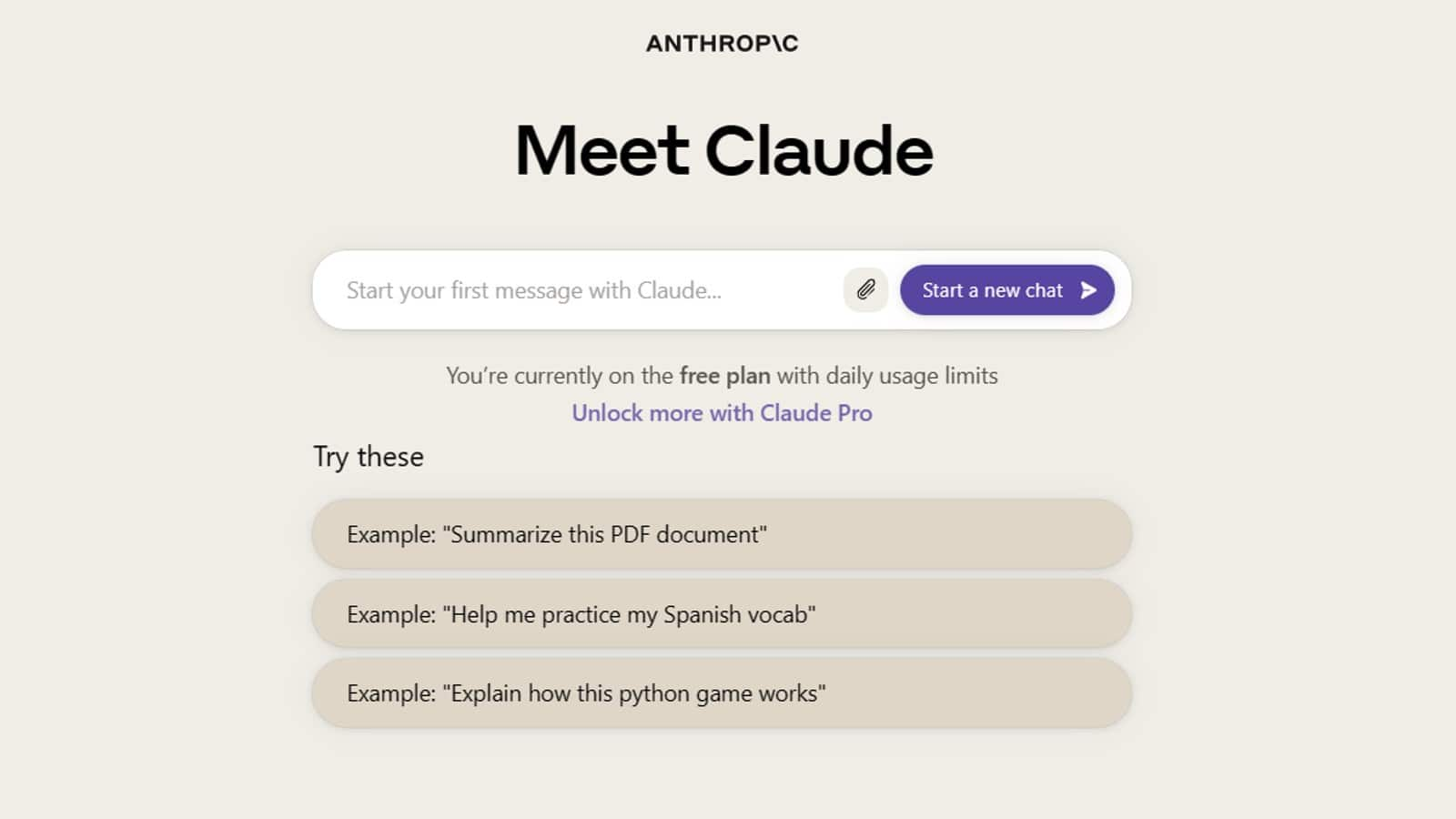






0 Comments